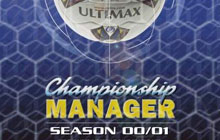FM 2016
FM 2016
#FM16 : TUTTI I FILES DI FOOTBALL MANAGER 2016
Filtri Staff
by mrkeysirensie.wordpress.com | 365 download
Filters are very easy to install. Download the file -> just drop that file into the following location: Documents/Sports Interactive/Football Manager 2016/filters. Create the folder ?filters? if it doesn?t exist.
When you load up Football Manager 2016 go to the ?Staff? screen -> ?Staff search? and click ?filter? on the right. Then ?manage filters? -> ?import?. Then select the file. You should be able to select filter and see a list of every staff roles. All conditions starts at 13. You can easily to change this value by ?+/-?.